🔥 How to Start using Heylink.me today! 🔥
What is Heylink.me?
Heylink.me is a powerful link-in-bio tool designed to help users consolidate multiple links into a single, shareable page. Whether you're a content creator, influencer, business owner, or affiliate marketer, Heylink.me makes it easy to direct your audience to various destinations, such as websites, social media pages, affiliate links, online stores, and more. With its user-friendly interface and customizable features, Heylink.me is an essential tool for anyone looking to maximize their online presence.
Contents Of This Page:
👉Start Earning with Heylink.me: User and Visitor Guidelines👈
- Maximum Views 1000 and Visitors or users 200 needed.
In the digital age, earning money online has never been easier, and Heylink.me is a game-changer in link monetization. Whether you're a blogger, influencer, or content creator, this platform allows you to optimize your links and generate revenue seamlessly. But how exactly can you maximize your earnings while ensuring a smooth experience for your audience? Let’s dive into the essential user and visitor guidelines and explore how you can start earning with Heylink.me today!
1.Understanding Heylink.me and Its Monetization Potential
Heylink.me is a smart bio-link tool that helps users monetize their traffic efficiently. Unlike traditional link-sharing methods, it integrates monetization options, including Google AdSense, affiliate marketing, and sponsored links, making it a must-have for content creators.
2.Guidelines for Users: How to Optimize Your Earnings
a) Set Up Your Heylink.me Profile Properly
- Create a professional and appealing bio page that aligns with your niche.
- Add relevant social media, websites, and affiliate links to attract more engagement.
- Ensure that all links are legitimate, safe, and relevant to your audience.
- Link your Heylink.me account with Google AdSense to start earning from ad clicks.
- Utilize affiliate marketing by adding referral links to products/services you endorse.
- Engage in sponsored link opportunities by collaborating with brands for paid promotions.
- Share your Heylink.me URL across social media platforms, blogs, and YouTube descriptions.
- Optimize your page for SEO to increase discoverability on search engines.
- Engage with your audience regularly and encourage them to visit your Heylink.me links.
- Ensure that your content complies with Google AdSense policies to avoid penalties.
- Avoid spammy, misleading, or harmful links that could affect your credibility.
- Regularly update and optimize your links for better performance and earnings.
As a Heylink.me user, providing a seamless experience for visitors is crucial for long-term success.
Here’s how you can ensure a smooth journey for your audience:
a) Keep Your Page Clean and User-Friendly
- Use a minimalist design with an intuitive layout to make navigation easy.
- Avoid cluttering your page with too many links—prioritize the most valuable ones.
- Clearly describe where each link leads to prevent confusion or distrust.
- Avoid misleading links that could harm your credibility and decrease visitor retention.
- Since most visitors use mobile devices, ensure your page is responsive and fast-loading.
- Test your page across different screen sizes to provide a seamless experience.
- Add a short, engaging bio to introduce yourself and establish credibility.
- Respond to audience queries and engage in conversations to encourage repeat visits.
Now that you understand the user and visitor guidelines, it’s time to start your monetization journey. Here’s how you can get started:
Step 1: Sign Up for Heylink.me
- Visit Heylink.me and create a free account.
- Choose a customized username that reflects your brand or niche.
- Add essential links like social media profiles, website, and affiliate links.
- Enable Google AdSense integration to start earning from ads.
- Organize your links effectively for a better user experience.
- Share your Heylink.me URL across Instagram, TikTok, YouTube, Twitter, and blogs , linkedin, pinterest.
- Use engaging call-to-actions to encourage clicks and conversions.
- Monitor analytics to see which links generate the most clicks and revenue.
- Continuously update your page with fresh content and promotions.
Heylink.me is your ultimate tool for effortless link monetization. Whether you’re a blogger, influencer, or business owner, this platform opens the doors to endless earning opportunities.
- What is Heylink.me?
- How does Heylink.me work?
- Is Heylink.me free to use?
- Is Heylink.me safe to use?
- Can I make my Heylink.me page private or hidden?
- What are the benefits of using Heylink.me?
- How does Heylink.me compare to other link-in-bio tools?
- Can I use Heylink.me without signing up?
- How do I customize my Heylink.me page?
- Can I use Heylink.me on multiple social media platforms?
- How do I add links to my Heylink.me page?
- How do I change the theme or design of my Heylink.me page?
- Can I add images, videos, or GIFs to my Heylink.me page?
- Does Heylink.me allow embedding third-party content?
- Can I use a custom domain with Heylink.me?
- Does Heylink.me offer analytics and insights?
- Can I integrate Google Analytics or Facebook Pixel with Heylink.me?
- Can I export my analytics data?
- Can I earn money through Heylink.me?
- How to earn money through Heylink.me?
- How to monetize with Heylink.me?
- Does Heylink.me integrate with e-commerce platforms?
Heylink.me works by allowing users to create a unique landing page that contains multiple links. Instead of sharing multiple URLs across different platforms, you can share just one Heylink.me link that directs users to all your important content. Users can customize their page by adding links, branding elements, multimedia content, and tracking tools to enhance engagement and conversions.
Is Heylink.me free to use?
Yes, Heylink.me offers a free plan that provides basic features, allowing users to create and customize their link-in-bio page. However, there are premium plans available that unlock advanced features such as custom domains, in-depth analytics, and additional customization options.
What are the benefits of using Heylink.me?
Centralized Links: Keep all your important links in one place, making it easier for your audience to access your content.
Customization Options: Choose from various themes, colors, and designs to match your personal or brand aesthetic.
Analytics and Insights: Track clicks, engagement, and conversions to optimize your marketing strategies.
Monetization Opportunities: Promote affiliate links, sell products, and accept payments through integrated tools.
Cross-Platform Usage: Share your Heylink.me page on Instagram, TikTok, Twitter, Facebook, YouTube, and other platforms.
How does Heylink.me compare to other link-in-bio tools?
Heylink.me stands out from other link-in-bio tools due to its seamless user experience, advanced analytics, and monetization capabilities. Unlike some competitors, Heylink.me offers more flexible customization options, allowing users to personalize their page without coding knowledge. Additionally, the platform supports affiliate marketing and e-commerce integrations, making it a preferred choice for content creators and businesses.
Account & Setup
- How do I create an account on Heylink.me?
- Creating an account is simple:
- Visit the Heylink.me website.
- Click on the "Sign Up" button.
- Enter your email address and create a password, or sign up using Google or Facebook.
- Follow the on-screen instructions to set up your profile.
- Start adding links and customizing your page.
Can I use Heylink.me without signing up?
No, an account is required to create and manage your Heylink.me page. Signing up is quick and easy, and it allows you to access powerful customization and tracking features.
How do I customize my Heylink.me page?
- Once logged in, navigate to the customization section where you can:
- Change your theme and layout.
- Add profile images and banners.
- Customize fonts, colors, and button styles.
- Arrange links and add multimedia content.
Can I use Heylink.me on multiple social media platforms?
Yes! Heylink.me is designed to work across various social media platforms, including Instagram, TikTok, Facebook, Twitter, LinkedIn, and YouTube. Simply place your Heylink.me URL in your bio or profile section.
How do I add links to my Heylink.me page?
- Adding links is easy:
- Log in to your Heylink.me account.
- Click on "Add Link."
- Enter the URL and customize the title.
- Save changes and arrange the order of links as needed.
- Customization & Features
How do I change the theme or design of my Heylink.me page?
Heylink.me offers a variety of themes and design options. Navigate to the settings panel and choose from pre-made templates or customize colors, fonts, and button styles manually.
Can I add images, videos, or GIFs to my Heylink.me page?
Yes, Heylink.me supports multimedia content. You can embed images, videos, and GIFs to enhance engagement and create a visually appealing landing page.
Does Heylink.me allow embedding third-party content?
Yes! You can embed YouTube videos, SoundCloud tracks, and other third-party content to make your page more interactive.
Can I use a custom domain with Heylink.me?
Yes, premium users can link a custom domain to their Heylink.me page, enhancing branding and credibility.
Analytics & Tracking
Does Heylink.me offer analytics and insights?
Yes, Heylink.me provides analytics tools to track clicks, user engagement, and conversions.
Can I integrate Google Analytics or Facebook Pixel with Heylink.me?
Yes! Heylink.me allows integration with Google Analytics and Facebook Pixel for advanced tracking and retargeting.
Can I export my analytics data?
Yes, premium users can export analytics reports for further analysis and optimization. Monetization & Business Use
Can I earn money through Heylink.me?
Absolutely! Heylink.me supports affiliate marketing, paid promotions, and direct payment links.
Does Heylink.me integrate with e-commerce platforms?
Yes, Heylink.me supports integrations with Shopify, WooCommerce, and other e-commerce solutions.
Security & Privacy
- Is Heylink.me safe to use?
- Yes, Heylink.me employs security measures to protect user data and prevent unauthorized access.
- Can I make my Heylink.me page private or hidden?
- Yes, users can control privacy settings and set password protection for their page.
- Call to Action: Sign Up for Heylink.me Now!
If you're looking to optimize your online presence and make it easier for your audience to find all your important content in one place, Heylink.me is the perfect solution. Whether you're an influencer, business owner, or affiliate marketer, this tool will help you drive traffic, track engagement, and even earn money through affiliate marketing.
🔥 Start using Heylink.me today! 🔥
And if you're ready to take your affiliate marketing to the next level, consider joining the Fiverr Affiliate Program. With Heylink.me, you can seamlessly promote Fiverr services and earn commissions effortlessly.
👉 Sign up now and start monetizing your online presence!




.png)


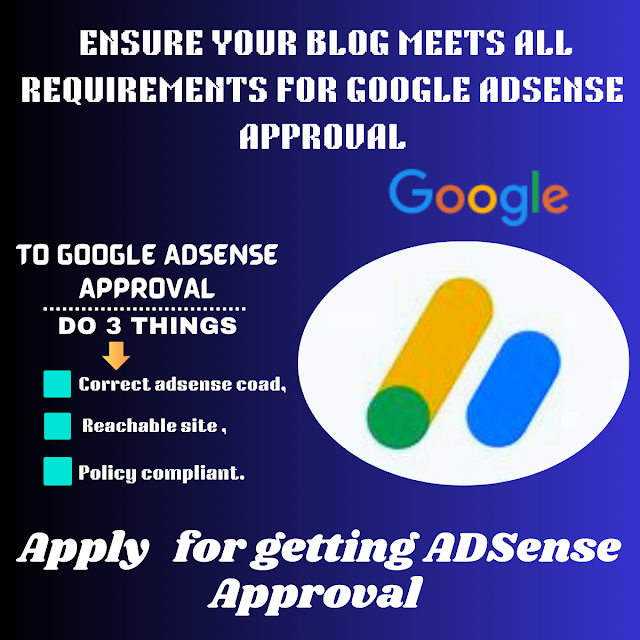.png)
.png)

.png)

0 Comments
uttamkumarroy067@gmail.com